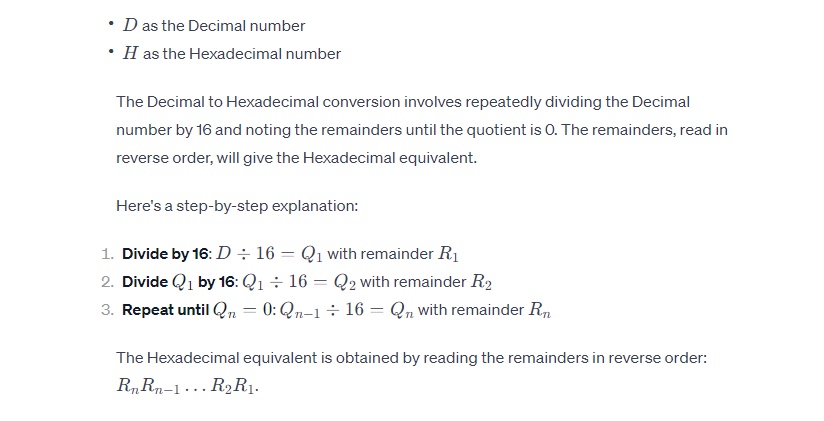Simplify conversions effortlessly with our Decimal to Hex Calculator. Easily transform decimal numbers into hexadecimal format, ensuring accuracy and efficiency in your numeric tasks.
RESULTS
Converting numbers between different systems can be a difficult task, especially when dealing with complex numeral systems like hexadecimal. One essential tool in digital technology and programming is the ability to switch effortlessly from base 10 to base 16.
Our Decimal to Hex Converter provides an intuitive platform for swift and accurate translations of values. This guides you through using our user-friendly calculator, ensuring that your decimal to hexadecimal needs are met with precision and ease.
What is a Decimal to Hex Calculator?
A Decimal Hex Converter is a handy tool that changes numbers from the decimal system we use every day into the hex system that computers understand. It takes a number with a decimal point and turns it into a hex value, which is based on 16 instead of 10.
This converter can be used online and makes it easier for people who work with digital data to switch between these two number systems.
With this tool, you don’t need to know how to do long division or remember multiplication tables for converting. You just type in your decimal number, click a button, and get your hex number right away.
Also, computer programmers find it very useful because they often need to write code using hexadecimal numbers. Also, try our Hex to Decimal Calculator for better and equivalent results.
Decimal and Hex Numbers
The decimal system, also known as base-10, is the standard numeral system most commonly used by humans. It uses 10 digits: 0, 1, 2, 3, 4, 5, 6, 7, 8, and 9. The rightmost digit represents units, the next digit to the left represents tens, the next hundreds, and so on. The hexadecimal system, also known as base-16, is a numeral system that uses 16 digits. The digits are 0, 1, 2, 3, 4, 5, 6, 7, 8, 9, and the letters A, B, C, D, E, and F. A-F represent the decimal values 10–15. Hexadecimal is often used in computing because it provides a more concise way to represent binary-coded values.
Decimal to Hex number Formula
Converting a decimal number to a hexadecimal number involves repeatedly dividing the decimal number by 16 and noting the remainder.
Conversion from Decimal to Hexadecimal
- Switching from the decimal system to the hexadecimal system might sound complex, but a good converter tool makes it simple. Here’s how it works: Every number you see in your day-to-day life is likely a decimal value, like 1, 10, or 100.
- Computers use different systems to understand numbers, and one of these is called hexadecimal.
- To convert a number to a hex, start by finding out how many times 16 can go into the number. This will give you your first hex digit—that’s any digit from 0–9 and then A for values ten through fifteen since hex uses base-16 instead of our normal base-10 system.
- You keep dividing by 16 until you get down to zero. Each result tells you another digit in your hex number, starting from the right side, which we call the least significant, and moving left towards the most significant.
- A decimal-to-hex converter automates this process for you, so no manual math is needed. Just type your decimal digits into the calculator, and it does all of this work behind the scenes at lightning speed! It splits up larger numbers into manageable chunks called ‘nibbles’, converting them into corresponding binary values before finally giving back the beautiful hex digits that computers love to use.
Benefits of Using the Decimal-to-Hex Converter
Maximizing the efficiency of decimal-to-hex converter computations, providing you with instantaneous results that would otherwise require extensive manual work. This tool is integral for professionals, offering precision and ease in translating decimal values into their hexadecimal counterparts.
Quick and Accurate Conversions
Our Decimal to Hex Converter turns numbers fast and without mistakes. It’s like having a smart math friend who does your hard work for you. You get the hex number quickly, so you can move on with your day.
You will love how this tool makes things simple. It takes any decimal value and changes it into a hex format while also showing binary numbers. This means less time spent guessing or working out long problems by hand.
With this converter, count on getting the right answer every time.
Easy Accessibility
Getting your hands on the decimal-to-hex converter is simple. You can use it from anywhere, whether at home or on the go. The tool comes with a handy app for mobile users too.
People love using this calculator because you don’t need to be an expert in binary digits or hexadecimal systems. It doesn’t matter if you’re new to converting numbers or do it all the time; this tool is right there when you need it.
Features of the Decimal-to-Hex Converter
Converting decimal numbers to hexadecimal doesn’t have to be complicated! Our user-friendly decimal-to-hex calculator makes the process quick and easy. Follow these steps to effortlessly convert your decimal numbers into hexadecimal format:
Step 1: Enter Your Decimal Number
Locate the designated field on the calculator labeled “Decimal Number” or a similar term. Simply input the decimal number you want to convert into this field.
Step 2: Press the “Calculate” Button
Once you’ve entered your decimal number, look for the “Calculate” button on the calculator interface. Click or tap this button to initiate the conversion process.
Step 3: View the Hexadecimal Result
Watch as the calculator swiftly transforms your decimal number into its hexadecimal equivalent. The result will be displayed prominently on your screen, making it easy to identify.
Step 4: Check the Binary Equivalent
Not only does our calculator provide the hexadecimal result, but it also shows you the binary equivalent of your decimal number. This additional information can be useful for various applications.
Step 5: Explore Binary-Signed 2’s Complement (Optional)
For those seeking a more in-depth understanding, our calculator also offers the binary-signed 2’s complement of your number. This feature is optional, and you can choose to explore it if you’re interested in learning more about binary representation.
Congratulations! You’ve successfully converted your decimal number to hexadecimal using our intuitive calculator. Feel free to use this guide whenever you need to perform similar conversions in the future. Also, Try our Binary to octal calculator for the conversion of your desired number.
Examples of Calculation:
Example: Convert Decimal Number 247
Step 1: Enter Your Decimal Number
On the calculator, locate the field labeled “Decimal Number.” In this example, enter the decimal number 247.
Step 2: Press the “Calculate” Button
Once you’ve entered 247, find the “Calculate” button on the calculator interface and click or tap it to start the conversion process.
Step 3: View the Hexadecimal Result
Observe the calculator’s display as it quickly converts the decimal number 247 into its hexadecimal equivalent. The result should be prominently shown on your screen.
In this example, the result is F7 in hexadecimal.
Step 4: Check the Binary Equivalent
Explore the additional information provided by the calculator, which includes the binary equivalent of the decimal number 247.
For 247, the binary equivalent is 11110111.
Step 5: Explore Binary-Signed 2’s Complement
Explore the binary-signed 2’s complement of the number, which is 00F7
And that’s it! You’ve successfully converted the decimal number 247 to hexadecimal using our user-friendly calculator. Feel free to use this example as a reference for future conversions.
FAQs
1. Is converting decimals to hexadecimal just for computer people?
Nope! Even if you’re not a software person, knowing about the Hindu-Arabic numeral system and how base (radix) conversions work, like octal or binary, is useful knowledge.
2. Why do computers need decimals changed to hexadecimal?
Computers use binary language, but binary numbers get very long! Hexadecimal makes these shorter, so computer systems can read them more easily.
3. Does this conversion involve only numbers or are letters used too?
Both! The hexadecimal numeral system uses both numbers (0–9) and letters (A) for its sixteen symbols, called hex-decimal digits.
Related Calculators: