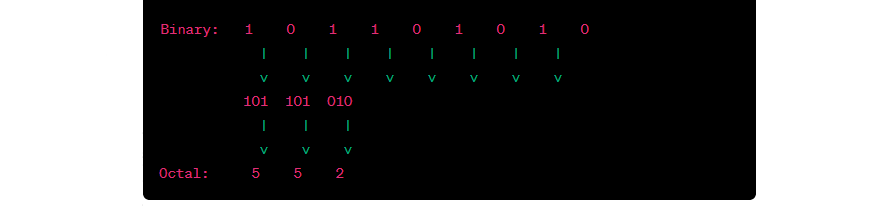Simplify binary-to-octal conversions effortlessly with our Binary to Octal Calculator. Ensure accuracy in transforming binary numbers to the octal system, making numerical transitions seamless.
RESULTS
Converting binary numbers to octal digits can be difficult for many, especially when dealing with large strings of binary data. Our Binary to Octal Converter is a tool designed to simplify this exact problem, offering an effortless solution for anyone needing quick conversions.
We’ll guide you through the easy steps to turn any string of binary code into its corresponding octal number.
Binary and Octal Numbers
Binary is a base-2 numeral system that uses only two digits: 0 and 1. The binary is called base-2 because each digit’s positional value is a power of 2. Octal is a base-8 numeral system that uses digits from 0 to 7. Octal is called base-8 because each digit’s positional value is a power of 8. Octal provides a more compact representation for binary-coded values. Three binary digits can be represented by one octal digit.
Common Uses:
Binary is fundamental in computing and digital systems. Octal is less common in modern computing but was historically used as a shorthand for binary-coded values in early computer systems.
Conversion:
Converting between binary and octal involves grouping binary digits into sets of three and replacing each set with the corresponding octal digit.
In summary, binary is a base-2 numeral system using 0 and 1, while octal is a base-8 numeral system using digits from 0 to 7. Binary is fundamental in computing, while octal has historical significance in early computer systems. Also, Use our Octal to Binary Calculator for convenient results.
Formula For Converting Binary To Octal Numbers
To convert a binary number to an octal number, you can group the binary digits into sets of three (starting from the right) and then replace each set with the corresponding octal digit. Here’s a step-by-step formula:
1. Group Binary Digits: Divide the binary number into groups of three digits, starting from the right. If the leftmost group has fewer than three digits, add leading zeros.
2. Write octal equivalents for each group: Here’s the data represented in tabular form:
| Binary Group | Octal Equivalent |
|---|---|
| 000 | 0 |
| 001 | 1 |
| 010 | 2 |
| 011 | 3 |
| 100 | 4 |
| 101 | 5 |
| 110 | 6 |
| 111 | 7 |
This table provides a clear representation of the binary groups and their corresponding octal equivalents. Each row shows a binary group, and the corresponding octal value is mentioned in the adjacent column.
3. Replace Binary Groups with Octal Equivalents: Replace each group of three binary digits with the corresponding octal equivalent.
4. Combine Octal Digits: Combine the octal equivalents obtained in step 3 to get the final octal representation of the entire binary number.
Let’s illustrate this with an example. Suppose we want to convert the binary number (110110101) to octal.
- Group the binary digits: (001, 101, 101).
- Write the corresponding octal equivalents: (1, 5, 5).
- Replace each binary group with its octal equivalent: (155).
So, the octal representation of the binary number (110110101) is (155). This process can be applied to any binary number to convert it into its octal equivalent.
Features of Our Calculator
- User Input: The calculator has a designated box labeled “Enter a binary number” where users can input their binary numbers.
- Binary Input Validation: Users are instructed to ensure that the binary number entered contains only ones and zeros, emphasizing the essential components of a binary number.
- Calculate Button: The calculator features a “Calculate” button that users need to click to initiate the conversion process.
- Automated Conversion: The guide mentions that hitting the calculate button will, like magic, display the new octal digit on the screen. This suggests that the calculator automates the conversion process for user convenience.
- Grouping of Binary Digits: The guide explicitly mentions the transformation of groups of three binary digits into one neat octal digit. This reflects the grouping process involved in converting binary to octal.
- Quick Results: Users are assured that they will see their new octal digit “like magic” on the screen, indicating that the calculator provides quick and efficient results.
In summary, the binary-to-octal converter features a user-friendly interface for binary input, input validation, a ‘Calculate’ button for initiating the conversion, and automated and quick conversion of groups of three binary digits into one octal digit, providing a neat result on the screen. The calculator is designed to be straightforward and efficient for users converting binary numbers to octals. Also, Try our Binary to Hex Calculator for better conversion results.
Benefits Of The Calculator
- Moving from the features of our binary to octal converter, let’s look at why changing binary numbers into octal can be very helpful. This conversion makes numbers shorter and easier to read for humans.
- It takes less time to write down or say an octal number than a long string of ones and zeros in binary.
- Having simpler numbers is not just about saving space. Electronic devices use these conversions too! Inside computers, using octal can make it easier and faster for them to process information.
- Also, when people work with computers or electronics, reading and understanding octal numbers can often be quicker than dealing with binary code directly. This means you save time when working on programming or understanding how a machine works.
- Changing binary into octal also helps avoid mistakes. Because there are fewer digits in an octal number compared to the same number in binary form, there’s less chance of mixing up the figures or getting confused by long strings of data.
- Teachers find it great for helping students learn about different types of number systems without getting overwhelmed by too many details at once.
- By using this kind of tool, anyone who needs to switch between different systems—like base 2 (binary) and base 8 (octal)—has an easy way to do so accurately every single time they need it for their work or studies.
Step-by-step Guide On How to Use the Binary to Octal Conversion
- Locate the “Enter a Binary Number” box on the converter interface.
- Input your binary number, ensuring it consists of only ones and zeros.
- Verify the binary format to avoid errors.
- Click ‘Calculate’ to initiate the conversion process.
- Observe the octal result displayed after processing.
- Understand that each group of three binary digits corresponds to a single octal digit in the results.
Example
Let’s convert the binary number 101101 to octal. First, we group the digits of 101101 into sets of three from right to left, like this: 1 011 101. The first group has only one digit, so we add two zeros in front to make it a full group: 001 011 101.
Now we look at each group and find its octal value. For ‘001’, that’s just ‘1’. For ‘011’, it’s ‘3’. And for ‘101’, that’s ‘5’. So now, write down those octal values in the same order: 1, then 3, then 5.
You get the final octal result, which is ‘135’. That means the binary number system ‘101’ converts into the Octal numeral system as ‘135’. It’s that simple with our calculator!
FAQs
1. Is the Binary to Octal Conversion Calculator suitable for educational purposes?
Certainly. The calculator serves as an educational tool for students and learners to understand the conversion process between binary and octal numbering systems.
2. How does grouping binary digits work in conversion?
When converting binary to octal, you group every three binary digits, starting from the right, and then you turn each group into an octal digit using a conversion table.
3. Why do we use different systems like binary, octal, or hexadecimal?
Different systems like these are used for various reasons: electronic circuitry often uses both logic gates and digital signals that fit well with the simple on-off nature of binaries, while others lend themselves better for humans or specific tech tasks.
4. Can I use the Binary to Octal Conversion Calculator for programming tasks?
Absolutely. Programmers often use binary octal conversion calculators to convert binary representations of numbers into octal format for coding purposes, ensuring accurate numerical values in their programs.
A binary-to-octal converter changes numbers from the binary numeral system (with 0s and 1s) into the octal positional notation, which uses digits from 0 to 7.
Related Calculators: