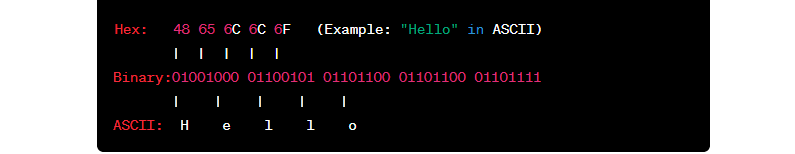Effortlessly convert hexadecimal to text with our Hex to Text tool. Simplify the process of decoding hexadecimal values, ensuring accuracy and ease in handling digital data.
RESULTS
Struggling with strings of hexadecimal numbers? A hex to text Calculator transforms complex hex code into readable text with ease. This calculator is a vital tool for anyone navigating the digital world, particularly for programmers who often work with this numeral system.
Our guide will guide you through using such a converter efficiently, simplifying your coding endeavors every step of the way.
What is Hexadecimal and Why It Is Used?
Hexadecimal, or hex for short, is a base-16 number system pivotal in computing for its ability to represent binary data in a more human-friendly form. It’s used extensively from defining colors in web design to addressing memory locations because it simplifies complex binary numbers into digestible and manageable strings of characters. Also, try our Text to Hex Calculator for text to hexadecimal conversions!
Definition of Hexadecimal
Hexadecimal is like the alphabet for numbers in computers. It goes from 0 to 9, then uses letters A to F. This system lets us write big binary numbers with fewer digits. Think of it as a shortcut for computers to read and show numbers.
Imagine you’re painting a picture on your computer, using red, green, and blue. Hexadecimal helps mix these colors using codes made of six characters – like #FF5733. It’s also behind the scenes in web pages helping create pretty designs with just a bunch of letters and numbers!
Examples of Hexadecimal
Hexadecimal symbols range from 0 to 9 and then A to F, where A stands for 10 and F equals 15 in base 10. This system can represent large numbers with fewer digits than our regular decimal system.
You’ll see hex codes often used for web colors like #FF0000, which is bright red. They are also handy for computer memory addresses which help computers find stored data quickly.
In web design, hexadecimal comes into play all the time. Take HTML code, for instance—you’ll use hex values to choose exact shades for your fonts and backgrounds. Hexadecimal makes it easier for designers and coders to understand complex binary data as well.
Instead of a long string of ones and zeros, you might see something short like “4B” or “E7”. These compact hex codes keep things neat when writing computer programs or working with digital electronics.
How to Convert Hexadecimal to Text?
Converting hexadecimal to text is like translating a secret code—each hex value correlates with a character according to the ASCII standard. This process unravels strings of hex digits into human-readable sentences, useful in situations where you’re faced with encoded data that needs interpretation.
Step-by-step process
Pick the hex code you need to change into text. Go to our hex-to-text converter. Enter the hex code into the calculator. Click the convert button and wait for it to process.
The calculator will then show you plain text that matches your hex code.
If doing it manually is what you like, grab an ASCII table as a guide. Match each pair of hex digits with their ASCII counterparts one by one. This way, you turn all of your hexadecimal format into readable ASCII text without needing extra software.
| Hex Value | Text Representation |
|---|---|
| 00 | Null |
| 01 | Start of Heading |
| 02 | Start of Text |
| 03 | End of Text |
| 04 | End of Transmission |
| 05 | Enquiry |
| 06 | Acknowledge |
| 07 | Bell |
| 08 | Backspace |
| 09 | Horizontal Tab |
| 0A | Line Feed |
| 0B | Vertical Tab |
| 0C | Form Feed |
| 0D | Carriage Return |
| 0E | Shift Out |
| 0F | Shift In |
| 10-1F | (Control Characters) |
| 20-7E | Printable Characters (ASCII) |
| 7F | Delete |
| 80-FF | Extended ASCII Characters |
Use this new knowledge in areas like programming or cybersecurity where such skills are very handy! Also, try our Decimal to ASCII Calculator for decimal to ASCII conversions!
Benefits of Using a Hex to Text Converter
When it comes to understanding hexadecimal data, a Hex to Text converter emerges as an indispensable tool. It streamlines the process of decoding complex strings into human-readable text—unlocking the door to a clearer grasp of encoded information with ease and precision.
Easy access to convert
Getting your hex values turned into text is a breeze with a converter. Just pop in the hexadecimal code and, with a click, you get the text you need. You won’t waste time or make mistakes trying to figure it out yourself.
It’s all about getting you results fast and without any fuss.
With this conversion tool right at your fingertips, there’s no need to download bulky software. Whether you’re working on Windows or Linux, doing data analysis, or simply playing around with color codes—the converter is ready for use anytime, anywhere.
It simplifies complex conversions so that anyone can do it quickly and accurately.
Accurate and fast results
The Hex to Text Converter delivers results that are both quick and precise. This means you don’t have to wait long to get your text from hexadecimal codes. The tool is designed for speed, converting large amounts of data in seconds.
It also checks for accuracy, ensuring every character matches perfectly with its corresponding hexadecimal value.
Users appreciate the reliability of this converter because mistakes can be costly, especially when working with code or data encryption. Time saved using this efficient tool means more time spent on other important tasks.
After getting accurate conversions effortlessly, you might wonder how to make the best use of these results in practical scenarios.
No need for special software
Converting hex to text is simple with an online converter. You don’t have to download anything or use complex programs. Just open the converter in your web browser and you’re ready to start.
It works on any device that has internet access – from smartphones to laptops.
This tool makes it easy for anyone, whether you know a lot about computers or just a little. With no special software needed, converting hex codes into readable text becomes a quick task without extra hassle or cost. Also, try our ASCII to Decimal Calculator for ASCII to decimal conversions!
Conversion Process
- Hexadecimal Representation:
- Hexadecimal (hex) is a base-16 number system, which uses the digits 0-9 and the letters A-F to represent values.
- Each hex digit represents 4 binary digits (bits), making it a convenient way to express large binary numbers in a more human-readable format.
- Hex to Binary Conversion:
- Convert each hex digit to its 4-bit binary equivalent.
- For example:
- Hex ‘A’ is binary ‘1010’.
- Hex ‘B’ is binary ‘1011’.
- Hex ‘C’ is binary ‘1100’.
- …
- Text Encoding:
- Once you have the binary representation, group the bits into bytes (8 bits each).
- Convert each byte to its decimal equivalent, which corresponds to an ASCII character.
- Map the ASCII characters to the corresponding letters, numbers, or symbols.
In the above example, the hex values “48”, “65”, “6C”, “6C”, and “6F” are converted to the ASCII characters “H”, “e”, “l”, “l”, and “o”, respectively.
You can perform this process manually or use programming languages/tools to automate it.
Step-by-step guide On How To Use Our Calculator
- Enter your hex code into the box on the Hex to Text Converter. Make sure it’s correct.
- Then, press the “calculate” button right there.
- The converter does its job quickly. Before you know it, plain text appears! This means you can see what that hex code says.
Using this tool is simple and doesn’t need any special apps or software. It’s all about making things easy for you. Whether you’re dealing with data encryption or computer coding, converting hexadecimal to text can help a lot.
Just type, click, and there’s your result—no waiting around!
Example
Imagine you find a string of hexadecimal numbers in an old text file. They look something like “48656C6C6F”. You wonder what this means in plain English. Just paste these numbers into the Hex to Text Calculator and hit convert.
Instantly, the tool translates it to “Hello”. This fast example shows how efficiently the calculator can turn a confusing hex code into readable text.
Moving on from individual strings, consider working with data that’s filled with long streams of hexadecimal digits. Using this converter, you can decode large blocks quickly, saving time for other important tasks.
FAQs
1. Why do programmers use hexadecimal systems?
Programmers use hexadecimal systems because they’re based on 16, making it easier to work with binary number systems that computers understand. It’s like a shortcut for dealing with lots of binary digits or bits!
2. Can I convert colors using a hex-to-text calculator?
Absolutely! Hexadecimal codes are often used for colors, especially in web design. You can decode red-green-blue color values from hex to find out exactly which color they represent.
3. Is understanding character encoding important?
Yes indeed – knowing about character encoding, like ASCII code, lets you translate between different formats computers use for letters and symbols; it’s crucial knowledge for anyone diving into programming languages or working with files.
4. Does the term ‘nibble’ relate to a hex-to-text calculator?
It sure does! A nibble is half a byte—that means four binary bits—and since we deal with bytes when talking about computer instructions and file formats, nibbles come up quite often in conversions like base 2 to base 16.
5. Are there any risks involved in using these calculators online?
While most online calculators are safe, cybercriminals sometimes hide malicious code inside simple tools—always make sure you’re using trusted sites before entering any sensitive information or converting valuable data.
Related Calculators