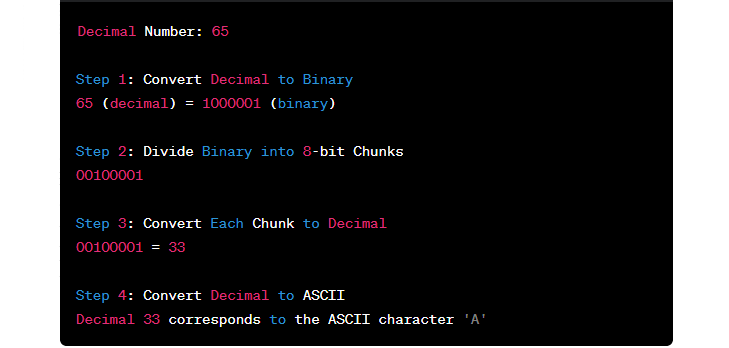Simplify data decoding with our Decimal to ASCII Calculator. Easily convert decimal values to ASCII characters, ensuring precision in your digital data interpretation.
RESULTS
Have you ever faced the challenge of needing to convert decimal numbers into ASCII text? Understanding the relationship between numbers and characters is essential in many technological fields.
This guide will help you through the surprisingly simple process of using a decimal to ASCII calculator—an online tool that swiftly transforms numerical data into readable ASCII characters.
What is Decimal to ASCII Converter?
A decimal-to-ASCII converter is a digital tool that transforms numeric values into readable characters, bridging the gap between numbers and language in the realm of computing. This conversion process taps into the ASCII standard to translate decimal inputs—simple numbers we use every day—into corresponding textual symbols or control characters used in text files and electronic communication.
Examples of Decimal to ASCII conversion
Let’s look at how decimal-to-ASCII conversion works. Say you have the decimal number 65. Using a converter, this number changes into the letter ‘A’ in the ASCII character set. Now take the number 97; it turns into the lowercase ‘a’.
It’s that simple! Every number from 0 to 127 has a special character it matches within ASCII.
Imagine you need to create text using codes because your keyboard is acting up. You could still write “Hello” by entering its respective decimals: 72, 101, 108, and again 108 for two Ls, followed by 111 for ‘o’.
A converter quickly gives you these letters when you type in those numbers. This tool helps people working with digital formats turn plain numbers into readable text or commands for computers and devices. Also, try our ASCII to Decimal Calculator for ASCII to decimal conversions!
Understanding Decimal Number System
Explanation With Example
Numbers surround us, from phone numbers to dates. Just like these examples, the decimal number system uses base 10. It includes ten digits from 0 to 9. Each position in a decimal number has a different value of ten.
The far right is ones, the next left is tens, then hundreds, and it goes on.
Let’s look at how we use this system with ASCII codes. Imagine you want the letter ‘B’ in your computer text. You would use the decimal number 66 because that’s what ‘B’ equals in ASCII code.
This way of coding helps computers know which letters and symbols we want to show up on our screens!
Understanding ASCII
Before starting the practicality of a decimal to ASCII calculator, it’s crucial to grasp what ASCII entails. This system, standing for the American Standard Code for Information Interchange, is a foundational coding scheme used to represent text in computers and other devices—a bridge between human language and digital interpretation.
Definition And History
ASCII stands for American Standard Code for Information Interchange. It’s like a secret code that computers use to read and display letters, numbers, and symbols. Long ago, in the 1960s, smart people created ASCII so machines could understand text just like humans do.
Each letter or symbol gets a special number called a decimal, and when you tell a computer this number, it knows exactly what character you’re talking about.
At first, ASCII was like a small set of instructions with only 128 codes. These covered basic English letters in upper case and lower case, digits from 0 to 9, punctuation marks, and some special characters used in computing.
Now it’s super important because everyone uses it to make sure computers can share information easily, whether they’re sending emails or storing files.
ASCII Table And Conversion
After learning about the definition and history, let’s look into the ASCII table and how it works with conversions. Think of the ASCII table as a big chart where every character on your keyboard is matched with a special number.
These numbers range from 0 to 127. For example, the capital letter “A” has a decimal number of 65 in this system.
To convert decimal numbers to text using an ASCII code, you just look at the table and find out which character goes with each number. This helps computers talk to each other by turning numbers into letters and symbols they both understand.
It’s like having a secret decoder ring that turns numbers into messages! And that’s what makes our Decimal to ASCII Calculator so handy—it does all this converting for you super fast. Also, try our Hex to Text Calculator to convert hexadecimal to text!
Advantages of Online Decimal to ASCII Converter
Quick and easy usage
You want fast results, and the online Decimal to ASCII converter delivers. Just a few clicks, and you transform numbers into text. It’s designed for effortless conversion, saving you both time and hassle.
Whether you’re working with data in binary or dealing with character sets, this tool makes it simple.
Enter your decimal number, choose your delimiter, and decide on the prefix setting—all. Then hit ‘calculate’ to see everything from ASCII texts to hex bytes.
This smart calculator does its magic quickly, so you can move on with your day without getting bogged down by complicated processes or technical hang-ups.
Accuracy and convenience
Our Decimal to ASCII Converter ensures you get the right characters every time. No more guessing or dealing with errors that manual conversion can cause. You’ll have peace of mind knowing your data is accurate, down to the last digit.
Whether at home or on the go, this tool works on your phone, tablet, or computer.
The convenience of our converter changes everything about how you handle decimals and ASCII codes. There’s no need for thick manuals or complicated software—just a few clicks, and you’re done! It’s real-time conversion without any hassle, giving you back precious minutes in your day for other tasks.
No wasted time or detailed knowledge needed
This tool makes things simple: you enter numbers, and it gives you text—fast. Forget flipping through pages of a conversion table or scratching your head over complicated instructions.
Our calculator is designed for speed and ease, so anyone can turn decimals into ASCII without learning coding or sweating over details. And best of all, you save precious time because the process is straightforward.
Just type, click, and you’re done! Also, try our Hex to ASCII Calculator to convert hexadecimal to ASCII!
Conversion Process
Decimal to ASCII conversion process step by step:
- Convert Decimal to Binary:
Start by converting the decimal number to its binary equivalent. - Divide Binary into 8-bit Chunks:
Divide the binary number into chunks of 8 bits. If the binary number is not a multiple of 8, add leading zeros to make it so. - Convert Each Chunk to Decimal:
Convert each 8-bit chunk of binary into its decimal equivalent. - Convert Decimal to ASCII:
Map each decimal number to its corresponding ASCII character using an ASCII table. Each ASCII character corresponds to a unique decimal value.
Here’s a simplified example:
So, the ASCII representation of the decimal number 65 is the character ‘A’.
Step-by-step Guide On How To Use Our Calculator
- Start using the calculator by entering a decimal number. This can be any number you need to convert.
- Look for the number delimiter option after that.
- Click the drop-down button and choose from none, space, comma, or user-defined.
- Next, make your selection about the 0x/0b prefix options. You’ll see an “on” and “off” choice—pick one based on what you need for your conversion process.
- Once you’re done with these settings, press the calculate button to see your results come up fast!
- The calculator provides you with valuable information in seconds. It shows not just the ASCII text but also hex (bytes), binary, and base64 values of your decimal number input—all neatly displayed for easy understanding!
ASCII text, Hex (bytes), Binary and Base64
The Decimal to ASCII calculator doesn’t just stop at showing you the ASCII text. It also gives you hex (bytes), binary, and base64 values for your input. Let’s say you enter a number like 65; this tool will quickly tell you that the ASCII character is ‘A’.
But there’s more—it turns that same number into hexadecimal form as 41, binary form as 01000001, and if needed, converts it into Base64 format—all in real-time.
You’ll find these extras super handy. They help with things like debugging your code or understanding data formats when working with computers and servers. Also, they’re great for creating ASCII art or info files often used in software releases.
Example
With your results displayed, here’s how a real example would work: Imagine you have the decimal number 65. Enter “65” into our calculator and choose your preferred delimiter, such as none for single conversions or space for multiple values.
Decide if you need a prefix by selecting on or off based on your requirements.
Next, press the calculate button to see what ASCII character matches the decimal 65. Your result will show that 65 translates to ‘A’ in the ASCII text section. It will also provide additional information like hex bytes, which would be ’41’, the binary representation ‘01000001’, and its Base64 encoding value.
Can this calculator convert a string of decimal numbers? Just separate each number with the delimiter you select, and it will give ASCII characters for each one.
Does the decimal have to be between 0 and 127? Yes, standard ASCII codes are within this range, so keep your decimals here for correct results.
FAQs
1. Does the decimal have to be between 0 and 127?
Yes, standard ASCII codes are within this range, so keep your decimals here for correct results.
2. Why do I need to convert decimals to ASCII?
Converting decimals to ASCII is key for computer programming. It lets you see how computers use codes, like those in Google Analytics or cookies, to show text and make things happen online.
3. Can this tool make ASCII animations?
Yes! You can create fun ASCII animations by arranging your converted symbols in a creative order – it’s like making a flipbook with codes instead of drawings.
4. Does converting from octal work the same way as decimal in these calculators?
Sure does! Just like with decimals, an octal number can be turned into an ASCII character, helping you understand more about how different number systems talk on the internet.
5. Will using the calculator cost me anything?
No, our ASCII-to-decimal converter is free to use without any hidden charges.
Related Calculators:
- Binary to Hex Calculator
- Hex to Binary Calculator
- Binary to Octal Calculator
- Decimal to Octal Calculator
- Hex to Octal Calculator
- Text to Binary Calculator
- Octal to Binary Calculator
- Octal to Decimal Calculator
- Octal to Hexadecimal Calculator