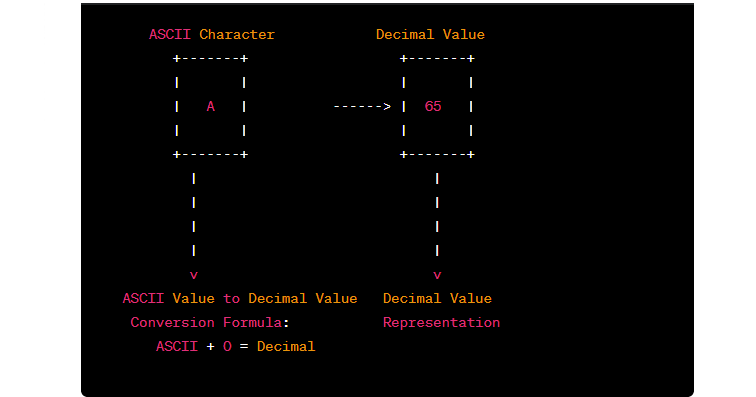Simplify data encoding with our ASCII to Decimal Converter. Effortlessly convert ASCII characters to decimal values, ensuring accuracy in digital data representation.
RESULTS
Struggling to convert ASCII characters into numbers for your project? ASCII, short for the American Standard Code for Information Interchange, is a cornerstone of digital communication.
This guide will offer a powerful solution—the ASCII to Decimal Calculator—that translates text into its numeric equivalent with ease.
What is ASCII Text?
ASCII text is a character encoding standard that represents text on computers and other devices using numeric codes; it’s the backbone of electronic communication, turning keystrokes into something machines can understand.
From letters to punctuation marks, ASCII assigns each symbol a unique decimal number, enabling seamless data transmission across various platforms.
Explanation of ASCII
ASCII is a code that computers use to understand letters, numbers, and symbols. Every letter in the alphabet, both upper case and lower case, gets its special number from 0 to 127.
This means there are 128 different characters, including punctuation marks like commas and periods. For example, the letter ‘A’ has an ASCII value of 65.
These codes help computers send text and data around the world. They turn what we type into a language that machines can read. Even when you hit the space bar or enter key on your keyboard, there’s an ASCII code working behind the scenes!
Uses of ASCII
ASCII makes computers and other devices talk to each other smoothly. It’s like a secret code, but everyone knows it! Think of when you press keys on your keyboard; ASCII is what translates those taps into letters, numbers, and symbols that the computer understands.
This way, no matter what brand or type of device you’re using, they all speak the same language. Programmers rely on ASCII for coding because it’s simple and works everywhere.
Let’s not forget about the internet. Websites use ASCII too! The text you’re reading now was sent over the web as a bunch of these codes. They make sure you see words and sentences right on your screen.
Now let’s look at how we turn these handy codes into decimal numbers. Also, try our Decimal to ASCII Calculator for decimal to ASCII conversions!
What is the Decimal Number System?
The decimal number system, also known as base-10, is a way of representing numbers that has been universally adopted for its simplicity and ease of use. It’s the backbone of daily arithmetic and forms an integral part of converting ASCII text into numbers computers can process efficiently.
Definition of the decimal system
A decimal system uses ten different digits, from 0 to 9. We call it a base-10, or Hindu-Arabic numeral system. Every number in this system is made up of these ten digits, and the position of each digit tells its value.
For example, in the number 345, the ‘5’ is in the ones place, ‘4’ is in the tens place, and ‘3’ is in the hundreds place.
Numbers grow bigger as you move left because every spot represents ten times more than the one before it. This makes counting and doing math with lots of numbers easier for people everywhere.
It’s how we handle money, tell time, and measure things like length or volume.
How it relates to ASCII
Every ASCII character has a decimal number linked to it. This bond is what lets computers read and show text. You see letters and symbols on your screen, but behind the scenes, your computer deals with numbers from the ASCII table.
For example, the letter ‘A’ in ASCII is 65 as a decimal number.
The decimal number system, also called base-10, uses ten digits from 0 to 9. It’s just like counting on your fingers! Computers use this system to change ASCII codes into something we can understand.
With an ASCII-to-decimal converter, turning “hello” into numbers is simple! Each letter matches up with its special number in base-10—that’s how they’re friends. Also, try our Hex to Text Calculator to convert hexadecimal to text!
How to Convert ASCII to Decimal
Understanding how to convert ASCII to decimal is a straightforward process that bridges the gap between textual and numerical representations. It involves translating each character into its unique numerical value based on the ASCII standard, which assigns a specific decimal number to different characters used in electronic communication.
Explanation Of The Conversion Process
Converting ASCII to decimal is like translating a secret code into numbers we use every day. Each letter or symbol in the ASCII system has its number. To turn an ASCII character into a decimal, you take its binary number, which has eight bits, and change it to a base-10 number.
Here’s how this works: The letter ‘A’ in ASCII is 65 as a decimal. This happens because ‘A’ is 1000001 in binary form. You just match each digit with its place value and add them up to find the decimal value.
ASCII to Decimal Converter
Convert single characters
To change single characters into decimal numbers, use the ASCII to Decimal Converter. Type in one letter, like a space character or a letter from the English alphabet. The tool instantly shows you the number that matches.
For example, if you put in “A”, it will tell you 65 right away. This is super handy for people who write code and need these numbers fast and without mistakes.
Say goodbye to slow manual look-ups! Now, converting any single ASCII character takes just seconds. You can do this on websites or with software that helps write programs or edit text.
Turn letters into numbers quickly and get back to your project without delay.
Convert full ASCII text
Turning full ASCII text into decimal numbers is quick and easy with a converter tool. You type in the text, and the tool changes it to a string of numbers that match each character’s ASCII code.
This method helps if you work with different numeral systems or need to encode data.
For longer texts, the process remains straightforward. After typing or pasting your text into the converter, choose options like separators or prefixes according to your needs. Then press “calculate” and watch as all the ASCII characters turn into their decimal form.
Now you can use these values for tasks in coding, data entry, or other technical jobs. Also, try our Text to Hex Calculator for text to hexadecimal conversions!
Explanation:
- ASCII characters are represented by numerical values.
- For example, the ASCII value of the character ‘A’ is 65.
- To convert an ASCII character to its decimal value, you simply add 0 to the ASCII value.
So, ASCII Character ‘A’ (with ASCII value 65) becomes Decimal Value 65.
Step-by-step Guide On How To Use Our Calculator
- Type your text into the calculator’s box.
- Once you’ve entered the ASCII text into our calculator, the next step is to tailor your results by selecting a separator. This tool provides easy-to-use options such as commas, spaces, tabs, or custom separators.
- After choosing your separator, the next step is selecting the prefix option. You can pick between a 0x/0b prefix or leave it off. This choice helps format your results to match your needs.
- Next, click the ‘Calculate’ button.
- The results will show total values, hex bytes, binary values, decimal numbers, and Base64 text. It’s designed to be simple so anyone can get their ASCII converted quickly.
You might have a string of characters or a whole paragraph to convert. Our tool makes it easy either way. Choose your settings and within seconds you’ll see everything laid out in decimals.
Example
Let’s say you have the word “Hello” and want to find its decimal form. Type “Hello” into our ASCII converter. Choose a separator like space or comma from the dropdown menu. Then decide if you want a 0x/0b prefix by toggling on or off.
Click calculate, and watch as your ASCII text changes to numbers! The calculator shows that “H” is 72, “e” is 101, “l” is 108 (twice for both Ls), and “o” is 111 in decimal.
This tool also works great for longer texts. Imagine needing decimal values for an entire sentence. Just copy your sentence into the calculator, follow the same easy steps, and get all the decimals in seconds! This quick process helps with coding projects or when checking data formats.
Moving forward, here are some common questions people ask about this topic.
FAQs
1. Why would I need ASCII values in decimal form?
You might need these if you’re dealing with binary data or scientific work. These decimal numeral system numbers can help computers understand commands or show up in Google Analytics for tracking.
2. Can this calculator convert symbols that aren’t letters?
Yes, it sure can! This handy tool works with all symbols from the ASCII table, including white space and special telegraphic codes.
3. Do long-tail keywords get calculated differently than other words?
Nope, they don’t! Long-tail keywords are just phrases instead of one word – but each character, whether it’s part of product keywords or core topic keywords, gets its decimal number just the same.
4. Is there a difference between uppercase and lowercase conversion?
Yes, there is! In ASCII animation every character has its unique ASCII representation–that means uppercase “A” will have a different hex value than lowercase “a”.
5. What about numbers—are they calculated too?
Absolutely! Numbers already use Hindu–Arabic numerals–but this calculator can also show their specific ASCII values within the base-10 number system.
Related Calculators: