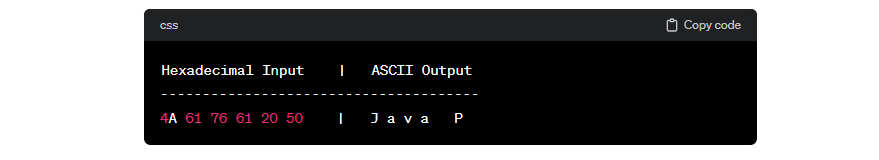Simplify hexadecimal to ASCII conversion with our Hex to ASCII Calculator. Effortlessly translate hexadecimal values into readable ASCII characters for quick and accurate data interpretation.
RESULTS
Are you Struggling with hex values? A Hex to ASCII calculator is your handy tool in the digital realm, effortlessly transforming cryptic numbers into readable text. This guide will help you through a simple tool that decodes the hexadecimal codes, unveiling the familiar characters they represent.
Understanding Hexadecimal and ASCII
Hexadecimal is like the alphabet for computers but with numbers and letters. Instead of just using 0 through 9, it goes all the way from 0 to F. This means that each digit in hexadecimal can have sixteen different values! It’s handy because a single hex digit can show four binary digits or “bits”.
That makes it easier to read long strings of binary code.
ASCII stands for American Standard Code for Information Interchange. Think of it as a secret code where every number matches a certain character, like an ‘A’ or a ‘?’. Computers use ASCII codes to turn what you type into something they understand.
| Hex Value | ASCII Character |
|---|---|
| 00 | NUL |
| 01 | SOH |
| 02 | STX |
| 03 | ETX |
| 04 | EOT |
| 05 | ENQ |
| 06 | ACK |
| 07 | BEL |
| 08 | BS |
| 09 | HT |
| 0A | LF |
| 0B | VT |
| 0C | FF |
| 0D | CR |
| 0E | SO |
| 0F | SI |
| 10 | DLE |
| 11 | DC1 |
| 12 | DC2 |
| 13 | DC3 |
| 14 | DC4 |
| 15 | NAK |
| 16 | SYN |
| 17 | ETB |
| 18 | CAN |
| 19 | EM |
| 1A | SUB |
| 1B | ESC |
| 1C | FS |
| 1D | GS |
| 1E | RS |
| 1F | US |
| 20 | Space |
| 21-7E | Printable ASCII |
| 7F | DEL |
| 80-FF | Extended ASCII |
Whether you’re pressing keys on your keyboard or sending emojis on your phone, ASCII codes are working behind the scenes to make sure everything shows up right on the screen. Also, try our ASCII to Decimal calculator to easily convert ASCII characters to their corresponding decimal values.
Basic Functions of the Hex to ASCII Calculator
The Hex to ASCII Calculator serves a dual role, effortlessly transforming hexadecimal sequences into readable ASCII text and encoding plain text back into the hex format. This versatile tool streamlines conversions, bridging the gap between binary data representation and human-friendly language with just a few clicks.
Converting Hex to ASCII text
To change hex to ASCII text, type your hex number into the input text box. Make sure you use the correct hex digits. Then, press the convert button on the Hex to ASCII calculator. Quickly, it transforms your hex code into readable English letters or other ASCII characters.
Next up is converting ASCII text back into hexadecimal format.
Converting ASCII text to Hexadecimal
Changing ASCII text to hexadecimal might seem tricky, but it’s a crucial step in many tech tasks. This conversion helps computers understand and store text efficiently. Think of it like turning the letters of your name into a secret code that only machines can read.
The process involves taking each character from the ASCII table and changing it into a hex number.
For example, the ASCII code for ‘A’ is 65, which becomes ’41’ in hexadecimal. Doing this manually with pen and paper can be time-consuming! That’s where a hex to ASCII calculator comes in handy.
Just type or paste your text, click convert, and watch as your words transform into hex codes right before your eyes. It’s designed for coding—fast and error-free! Also, try our ASCII to Hex Calculator for convenient conversions.
How the Conversion Works
Each hexadecimal character represents a four-bit binary sequence. Hexadecimal pairs stand for eight bits or one byte. Every byte can match an ASCII character. A hex to ASCII calculator takes your hex input and splits it into these two-character pairs.
Then, it looks up each pair on the ASCII table to find the matching text character.
The process is smooth and quick. You won’t have to figure out the conversions yourself; the calculator does all the hard work. It turns strings of numbers and letters from base-16 code into readable words and sentences in just moments.
Now let’s explore different ways you can make this conversion happen beyond using an online tool.
Different Ways to Convert Hex to ASCII
Whether you’re using user-friendly online tools, crafting a Java program, or setting up a C++ algorithm, there’s an approach to hex to ASCII conversion that suits your skills and needs—discover these versatile methods waiting for you.
Java implementation
Java provides different ways to make Hex to ASCII conversions easy and fast. Programmers often use the Integer class from Java’s standard library. This class turns a hexadecimal string into a decimal number first, then finds the ASCII character for that number.
For those who like a challenge, bitwise operations in Java offer another path. They can separate each byte in the hexadecimal input and change them directly into ASCII characters.
Sometimes, developers might choose third-party libraries with special functions for this task. These tools can be more powerful and save time when converting large amounts of data.
Using Java for hex to ASCII conversion is critical in many tech areas—from reading data correctly to ensuring secure communications between different parts of software systems. Understanding how these conversions work helps developers manage their data better and create more robust programs.
C++ implementation
C++ is a powerful language for converting hex to ASCII. You can use tools like std::stringstream and sprint to get the job done. With std::stringstream, you create a stream that holds your hexadecimal numbers.
Then, you tell it to convert those numbers into ASCII text.
Another handy feature in C++ is the std::string class. It lets you take your hex values and turn them straight into readable characters. For bigger tasks, there’s the boost::algorithm library and its functions that make conversion a breeze.
Whether you’re working with simple codes or complex data, C++ provides clear methods for changing hex numbers into ASCII characters. You don’t need lots of code—choose the right tool from C++, and start transforming those hex values today! Also, try the Decimal to Otcal Calculator to convert decimal numbers to the octal number system.
Conversion Process
The process of converting hexadecimal to ASCII involves converting each pair of hexadecimal digits (each representing a byte) into its equivalent ASCII character.
Here’s a step-by-step explanation in a graphical form using text:
- Hexadecimal Input: This is the hexadecimal value you want to convert to ASCII. Each pair of digits represents a byte.
- ASCII Output: After conversion, each byte corresponds to an ASCII character.
For example:
- “4A” in hexadecimal corresponds to “J” in ASCII.
- “61” in hexadecimal corresponds to “a” in ASCII.
- “76” in hexadecimal corresponds to “v” in ASCII.
- and so on…
You can use a programming language or online tools to perform this conversion automatically. In Python, for example, you could use the chr() function to convert each hexadecimal value to its ASCII character.
Step-by-step Guide On How To Use Our Calculator
Using the Hex to ASCII calculator is easy and quick. Here’s how you can convert your data in just a few steps:
- Locate the “ASCII input” text box on the calculator.
- Type or paste your ASCII text into this box.
- Press the “Calculate” button to start the conversion process.
- Wait a moment, and then the calculator will show your text converted from hex to ASCII.
Example
Let’s say you’re a programmer dealing with encoded data from a server. You have a string of hex values, “68 65 78,” and need to read it as ASCII text. You open the online Hex to ASCII calculator on your browser.
Quickly, you type in the hex numbers into the designated box.
Next, you choose UTF-8 (Unicode) because that’s what the server uses. After clicking ‘calculate,’ your screen shows the ASCII output: “hex.” That’s exactly what you were expecting! The calculator just made your job easier by decoding those hexadecimal system values for you without any fuss or extra downloads.
Now you can get back to work on your project with this clear information in hand.
FAQs
1. Can I convert colors from hex to ASCII?
Well, hex color codes represent colors and aren’t direct text, but the calculator shows you letters or numbers tied to those colors.
2. Does endianness affect how my computer reads hex values?
Yes, absolutely! Big-endian and little-endian change how bytes are ordered – it’s crucial for servers and systems that handle text encoding.
3. How does a hex-to-ASCII tool help with binary numbers?
Binary values come in pairs called nibbles or nybbles, and these tools make it easy by changing them into normal decimal digits or characters.
4. Why would someone use a hex editor?
Experts dive into a file’s binary representations with a hex editor—fixing bugs, updating template strings using c_str(), or tweaking telegraphic codes!
5. When converting uppercase letters from HEX to ASCII, will they stay in uppercase?
Sure thing – an upper case letter in HEX turns into the same upper case letter in ASCII; lower cases also keep their form after conversion.
Related Calculators: