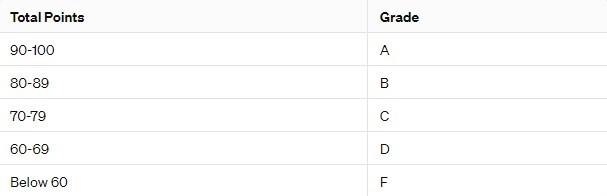Make grading hassle-free with the EZ Grader Calculator. Simplify your grading process and save time with this user-friendly tool. Try it now for quick and efficient grading.
Results
Grading stacks of tests can take teachers hours. The EZ Grader Calculator is a tool designed to cut that time down significantly. In this post, we’ll explore how it simplifies the grading process with quick and accurate calculations.
Keep reading – this might just be the lifesaver you’ve been looking for!
What is the EZ Grader Calculator?
The EZ Grader Calculator stands as an indispensable tool for educators, streamlining the process of assessing student performance with precision and ease. It transforms the daunting task of grading into a swift and straightforward exercise by calculating letter grades based on the number of questions and errors.
Definition and Purpose
An EZ Grader Calculator is a tool that makes it easy for teachers to calculate grades. It helps them quickly find out the letter grade for each student’s work. Teachers save time because they don’t have to do the math by hand.
The calculator ensures grading is accurate and consistent, which is very important when marking many papers.
This educational technology suits all educators, even if they’re just starting or have been teaching for years. With this grade calculator, checking assignments, quizzes, and exams becomes much simpler.
Up next: let’s dive into how the EZ Grader Calculator works!
How it Works
The EZ Grader Calculator turns the task of marking tests into a quick and easy process. Teachers just need to input how many questions are on an assessment. Then, they put in the number of incorrect answers a student has given.
Right away, this tool calculates the correct grade for each paper. It deals with multiple choice, true/false, and fill-in-the-blank questions without any issues.
This grading table keeps teacher’s scores fair and consistent. It cuts out mistakes that can happen when grades are figured out by hand. The user-friendly interface makes sure teachers save time while assessing students’ work accurately and efficiently. Explore our High School GPA Calculator to track your academic progress.
How to Use the EZ Grader Calculator
Discover the simplicity of the EZ Grader Calculator, where educators can streamline their assessment process with a few clicks. From setting question totals to inputting incorrect answers, this tool transforms raw scores into clear, accurate grades quickly and effortlessly.
- Entering the Number of Questions: Start by typing the total number of questions in your test into the EZ Grader Calculator. After entering it, you’re ready to input how many answers a student got wrong to calculate their grade accurately.
- Entering the Number Incorrect Answers: It’s time to note the mistakes. Slide the cursor to match how many questions were answered wrongly. This step is straightforward and crucial for figuring out a student’s grade.
- Calculating grades: After you have keyed in the wrong answers, it’s time to find out the grades. Hit the Calculate Button The EZ Grader Calculator makes this step quick and easy. All you need is to look at the results which appear instantly.
Result:
Teachers have different needs when grading, and the EZ Grader Calculator meets them with ease. Choose from percentages, letter grades, or points to match your preferred system. You can tailor the scale to fit class requirements or personal standards.
Grading scales can differ from one place to another. The EZ Grader Calculator adapts to these variations effortlessly. Whether you grade on a traditional A-F scale or need specific point allocations for each assignment, this tool puts control in your hands.
Features and Benefits
The EZ Grader Calculator streamlines assessment by delivering quick, precise results, offering educators a valuable tool that greatly reduces the time and effort traditionally spent on grading.
Discover how this innovative solution can transform your grading experience.
Time-saving tool for teachers
Teachers can grade tests and quizzes much faster with the EZ Grader Calculator. It cuts down on the hours spent checking answers by hand. As they enter student responses, grades appear instantly.
This means more time for planning fun lessons or helping students learn.
This grading tool keeps things consistent and fair for all assignments. Teachers can trust it to give accurate percentages every time. They get to step away from piles of papers and focus on what they love: teaching kids!
Accurate and efficient grading
The EZ Grader Calculator quickly and precisely calculates grades for different types of schoolwork. It takes away the guesswork and reduces errors in scoring students’ papers. With this tool, educators can grade multiple-choice tests, essays, or homework without spending too much time.
They simply slide the pointer to match up with the number of problems on an assignment to see what each score equals as a percentage.
Users see instant results that help them finish grading faster than doing it by hand. This calculator ensures that every paper is graded fairly based on the total questions asked. It avoids confusion and mixed-up scores during busy marking sessions.
Schools rely on accurate grading to measure student progress accurately, and EZ Grader delivers that consistency with ease. Calculate your final grade effortlessly with our Final Grade Calculator.
Simplifies The Grading Process
Teachers can grade papers faster with an EZ Grader Calculator. No more manual calculations or struggling with formulas. Just slide the indicator to set the number of questions, and you’ll see scores instantly.
It’s simple to find out what a certain number of wrong answers will mean for a student’s grade.
This tool makes sure every student gets graded fairly and consistently, especially on subjective tests like essays. Teachers save precious time they would have spent crunching numbers, allowing them more moments to focus on teaching and less on paperwork.
With an EZ Grader in hand, grading becomes a breeze instead of a burden.
Additional Features and Options
The EZ Grader Calculator isn’t just a one-trick pony; it comes equipped with an array of features designed to elevate the grading experience beyond the basics. Tailor your assessments with customizable grading scales and keep track of student performance effortlessly by exporting and saving grades directly from the tool.
Different Grading Scales
Different grading scales can be tough to manage, but the EZ Grader Calculator makes it simple. Teachers can switch between letter grades, percentage grades, and point-based systems with ease.
This flexibility means educators can grade various types of work just how they want to.
Users may also tailor the scale to fit their own needs. Maybe a class requires a unique scoring approach or an assignment calls for special grading criteria. The calculator adapts quickly, allowing teachers to customize how they score each task or test.
After setting up their preferred scales, they can move on to saving these details for future use.
Exporting and Saving Grades
Teachers want to keep track of student performance over time. The EZ Grader Calculator makes this easy by letting teachers export and save grades quickly. They can move grades to spreadsheets or other digital tools with just a few clicks.
This feature helps with accurate records and saves time.
The calculator also allows for the analysis of students’ progress through saved data. Teachers can look back at this information for reports or to see how students are doing in their classes.
Exporting data from the EZ Grader is simple, keeping all student scores organized and accessible for whenever they’re needed.
Customizable Settings
Customizable settings in the EZ Grader Calculator let users change the grading scale to fit their needs. You can input your own letter grades or percentage ranges for precise grade calculations.
The tool also allows you to add extra credit points and weight different parts of a test or assignment. This makes sure each student’s work is scored just right.
The calculator’s flexible options can match any educator’s style, whether they teach young kids or college students. Adjust your grading with these settings to save time and give fair scores.
This adaptability has made the EZ Grader Calculator a favorite among educators in various teaching environments.
Real-life examples of how EZ Grader Calculator has helped improve grading processes
A high school math teacher shared how the EZ Grader Calculator turned hours of grading into minutes. She used to spend her evenings checking answer sheets manually. Now, she enters the total number of questions and marks off the wrong answers on her computer.
The grades come out instantly, with no errors.
Another educator from a community college saw similar changes. His students get their results faster than before, leading to better study habits and performance. He praises the calculator for its role in giving quick feedback that helps learners adjust their efforts promptly.
This tool has made his job easier and his classroom more effective.
The EZ Grader Calculator stands out as an indispensable ally for educators, streamlining their workload and offering precision in a task that once demanded far more time and attention. Navigate your academic success with precision using our Semester Grade Calculator. Unleash the power of accurate grade calculations.
Overall convenience and practicality of EZ Grader Calculator for teachers
Teachers find the EZ Grader Calculator a big help. It cuts down their grading time. With just a few clicks, they get accurate grades for tests and homework. No more need for pencils and long hours over piles of papers.
Teachers trust this tool because it makes fewer mistakes than hand grading.
Educators can personalize the EZ Grader to match their own rules. They choose different scales and save grades in many formats. This means they have more time to teach and less on math problems about scores.
The EZ Grader is like a helpful assistant that’s always ready to use.
FAQs
1. Can anyone use an EZ Grader Calculator or is it just for teachers?
Anyone can use an EZ Grader! It’s great for both teachers grading tests and students who want to know their scores.
2. Can the EZ Grader Calculator handle different types of questions?
Yes, the calculator is versatile, handling multiple-choice, true/false, and fill-in-the-blank questions effortlessly.
3. Is the grading scale customizable in the EZ Grader Calculator?
Absolutely, teachers can tailor the grading scale to their preferences, choosing between percentages, letter grades, or point-based systems.
4. How does the EZ Grader Calculator contribute to fair and consistent grading?
The calculator eliminates human errors, ensuring fair and consistent grading for every assignment by quickly and precisely calculating grades.
5. Can the EZ Grader Calculator be used for subjective assessments like essays?
Yes, the calculator simplifies grading for subjective tests, ensuring every student is graded fairly and consistently.
Our Other Academic Calculators: