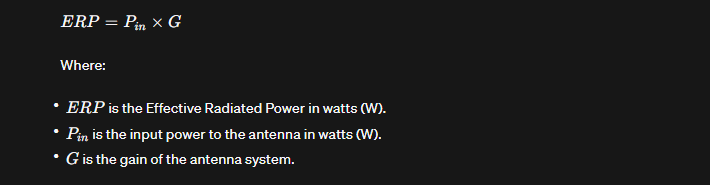See how much time and money you can save with our ERP Calculator. Choose your options and discover the benefits of a system designed just for your business.
RESULTS
Calculating the effective radiated power (ERP) for a radio station can be difficult, especially when precision is key. ERP calculators have become essential tools that streamline this complex process.
Understanding Effective Radiated Power (ERP)
Effective Radiated Power (ERP) is the quantifiable measure that determines how powerfully a radio station broadcasts its signal, playing a pivotal role in both the reach and quality of transmission.
Grasping the concept of ERP not only aids broadcasters in maximizing their coverage but also ensures compliance with regulatory standards, making it an essential aspect for professionals to master.
Definition And Importance
Effective Radiated Power (ERP) is the measure of signal strength a radio station transmits to its audience, factoring in both the power output and the antenna’s ability to focus that energy in a given direction.
The ERP value is critical for ensuring signals reach their intended target without interfering with other communications. It helps stations maximize their coverage area while adhering to regulations set by authorities like the FCC.
The importance of accurately calculating ERP cannot be understated; it allows broadcasters to optimize signal quality and strength, leading to better reception for listeners or viewers.
Moreover, it plays an essential role in planning broadcast systems by helping determine necessary transmitter power levels and antenna designs—crucial steps toward successful station operation and service reliability. Also, try our ABV Calculator, a handy tool for homebrewers and beer enthusiasts to calculate the alcohol by volume (ABV) of their brews accurately.
Effective Radiated Power (ERP) Calculator Formula Explanation
The ERP formula calculates the effective power transmitted by an antenna system, taking into account various factors such as antenna gain, input power, and cable losses. The formula is typically represented as:
In this formula, G represents the antenna gain, which is a measure of the directional power amplification in a specific direction compared to an isotropic radiator (a theoretical point source that radiates energy equally in all directions). Antenna gain is usually given in decibels (dB).
Benefits Of Using An ERP Calculator
Simplifying Complex Formula
Crunching the numbers for Effective Radiated Power doesn’t need to be a headache. An ERP calculator turns intimidating equations into a straightforward process, requiring just a few inputs from you.
Simply enter your transmitter power output, select the antenna gain and feedline loss from easy-to-use drop-down menus, and hit the “Calculate” button. The tool does all the heavy lifting, swiftly providing accurate results in various units like dBW and watts.
Imagine replacing hours of manual calculations with quick clicks: that’s what using an ERP calculator offers. It eliminates errors that can creep in when dealing with complex formulae by automating the computations.
Whether it’s ensuring compliance with FCC regulations or optimizing your radio broadcasting setup, an ERP calculator is essential for efficient operation management. With this intelligent tool at your fingertips, planning, and troubleshooting become more streamlined than ever before.
Saving Time
Moving from the simplicity offered by an ERP calculator, let’s focus on another key advantage: the substantial amount of time it saves. Picture this—you have all your data on hand, and within a few clicks, you get accurate calculations for Effective Radiated Power (ERP) and Equivalent Isotropically Radiated Power (EIRP).
Gone are the days spent manually solving complex equations or double-checking every step for fear of errors. The ERP calculator handles all aspects of the calculation process swiftly.
This tool transforms hours into minutes, freeing up valuable time that can be invested elsewhere in your work or projects. Consistently delivering speedy results means users can make informed decisions much faster, which is essential in critical broadcasting scenarios where timing is often everything.
By using an ERP calculator, broadcasters ensure they meet FCC regulations without delays and maintain signal coverage without unnecessary downtime—a win-win situation for both providers and consumers alike.
How To Use An ERP Calculator
To start using an ERP calculator, you will first need to access the tool online. Most ERP calculators are user-friendly and provide clear instructions on how to enter your data. Look for fields where you can input the power of your transmitted signal in watts—whether in milliwatts, kilowatts, megawatts, or even gigawatts—and select from a dropdown menu or type it in manually.
Next, select the gain of your transmitting antenna from another dropdown list provided by the calculator. Be sure to include any loss within the transmission line by choosing or entering its value in decibels (dB).
These details are crucial as they directly impact your station’s effective radiated power calculation.
Finally, click ‘Calculate’ to see your results displayed. An ERP calculator typically gives multiple outputs including ERP and EIRP values both in dBW and watts, as well as a measurement in dBm for further analysis.
Such tools streamline what would otherwise be a complex manual computation process involving intricate formulas related specifically to radio broadcasting stations’ emissions. Use these insights effectively to ensure compliance with regulations like those set forth by the FCC or simply to optimize signal coverage based on precise technical parameters. Also, try our MPG Calculator, which calculates your vehicle’s miles per gallon (MPG) for better fuel efficiency and cost management.
Different Types Of ERP Calculators
Users can find tools tailored to their specific needs—ranging from simple web-based utilities to more advanced applications designed for detailed radio broadcasting planning.
Each type offers unique features and interfaces, enabling broadcasters and engineers alike to accurately calculate Effective Radiated Power with ease and precision.
FMpower
FMpower stands out as a specialized ERP calculator designed for FM radio broadcasters. It streamlines the process of determining your station’s effective radiated power, taking into account all the technical factors like transmitter power output and antenna gain.
By plugging in these details, FMpower quickly computes both ERP and EIRP values necessary for ensuring that broadcast signals reach their intended audience with clarity and strength.
Radio stations rely on tools like FMpower to adhere to FCC regulations while optimizing signal coverage. This efficient tool saves engineers time by replacing complex manual calculations with a few simple clicks.
Get precise readings; FMpower does the heavy lifting so you can focus on delivering high-quality content over the airwaves.
CommScope
CommScope offers an array of ERP calculators that cater to the needs of radio broadcasters and telecommunications professionals. Their tools provide precision in calculating effective radiated power, taking into account transmitter output, antenna gain, and other critical factors.
This suite of calculators aids users in ensuring optimal signal coverage while adhering to FCC regulations.
Each CommScope calculator is designed with user experience in mind, featuring intuitive interfaces for entering data about transmission lines and antenna systems effortlessly. These reliable calculators help broadcast engineers save time and reduce errors by automating complicated computations related to ERP and EIRP values.
With a focus on accuracy and ease of use, CommScope stands out as a go-to resource for anyone looking to fine-tune their broadcasting equipment’s performance. Moving forward from calculations provided by CommScope, let’s examine some factors that affect ERP calculation next. Also, try our DPI Calculator, and determine the dots per inch (DPI) of your images or monitors for optimal resolution and clarity.
Factors That Affect ERP Calculation
Understanding the intricacies of ERP calculation is vital, as several factors come into play to determine the true effectiveness of radiated power. It’s a balance between the raw power from your transmitter, how it interacts with your antenna system, and the inevitable energy loss along its journey through transmission lines; each element contributes significantly to the final output that governs signal reach and clarity.
Transmitter Power Output
The transmitter power output serves as the foundational input for your ERP calculation. It measures how much power your radio transmitter can emit, measured in watts. This figure is crucial because it directly impacts the strength of your broadcast signal.
The higher the transmitter’s power output, the farther and more robustly your signal will reach out into the world.
This initial value lays the groundwork for what comes next: calculating antenna gain. It’s important to get accurate readings of your transmitter’s power to ensure successful ERP outcomes—your broadcasting goals depend on it! Moving forward, let’s discuss how antenna gain plays a significant role in shaping your station’s effective radiated power.
Antenna Gain
Antenna gain plays a crucial role in determining the effective radiated power of your radio station. It measures how well an antenna can direct radio frequency energy in a specific direction compared to a standard reference antenna.
Higher gain means more signal strength is beamed towards your target area, which leads to better broadcasting performance and more efficient use of transmitted power.
Understanding this parameter is essential as it directly impacts the ERP calculation, allowing you to make informed decisions about your antenna setup. Effective use of an ERP calculator starts with knowing your transmitting antenna’s gain; inputting accurate data ensures precise ERP outcomes.
This becomes especially important when aiming for optimized signal coverage and adhering to FCC regulations on broadcasting power limits. Next, consider feedline loss, another critical factor affecting your station’s overall performance.
Feedline Loss
Feedline loss is a critical factor in the performance of any radio broadcasting system. It refers to the reduction in signal strength as it travels through the cable connecting the transmitter to the antenna.
This loss can vary depending on factors like the type of feedline, its length, and even environmental conditions such as temperature. To maximize ERP, selecting a high-quality feedline with minimal loss is essential – this ensures that more power reaches the antenna for broadcast.
Understanding these losses helps users make informed decisions when setting up their systems. Using an ERP calculator streamlines this process by taking into account every aspect that influences effective radiated power—including feedline loss alongside transmitter power output and antenna gain—providing a comprehensive view of your station’s capabilities.
Using A Calibrated Watt Meter
Making sure your watt meter is calibrated properly is key for accurate ERP calculations. This step ensures that the power measurements you’re taking are precise, which affects the outcome of your effective radiated power figures.
Only use a watt meter that’s up-to-date with its calibration checks to avoid any discrepancies in your data.
Choose a high-quality watt meter designed for precision and reliability. It will be one of the most important tools in helping you determine if your radio station complies with regulatory standards and operates efficiently.
Regularly check and maintain this device, as it contributes significantly to optimizing broadcast performance by providing exact readings of transmitter output. Also, try our Speed Calculator, an informative tool to calculate speed based on distance and time, useful for various applications including sports and transportation.
The Role of ERP in Radio Broadcasting
Understanding the role of Effective Radiated Power in radio broadcasting is crucial for ensuring your station’s signal reaches the intended audience with clarity and strength, while also adhering to FCC guidelines—discover the full scope of ERP’s impact on your broadcast quality and compliance by delving further into our resourceful content.
Ensuring Proper Signal Coverage
Ensuring proper signal coverage is crucial for broadcasters to reach their intended audience effectively. To accomplish this, the Effective Radiated Power (ERP) of a station must be carefully calculated.
This ensures that broadcasts are clear and strong within the desired service area. Utilizing an ERP calculator can streamline this process by factoring in key elements such as transmitter power output, antenna gain, and any losses in the transmission line.
Staying compliant with FCC regulations also hinges on ensuring accurate ERP levels. Broadcasters rely on precise calculations to meet these standards without exceeding them which could lead to interference or legal issues.
Tools like an ERP calculator make it easier for stations to manage their signal footprint and maximize coverage while adhering to regulatory requirements. With the correct usage of these tools, radio stations can optimize their broadcast strength, making certain that every listener gets a perfect reception of their favorite programs no matter where they are located within the coverage area.
FCC Regulations
Meeting FCC regulations is not just a requirement; it’s essential for maintaining the integrity and legality of radio broadcasts. Adhering to these standards protects stations from interference issues and ensures their signals reach listeners as intended.
Using an ERP calculator can be crucial in this process, providing precise measurements of effective radiated power that comply with strict Federal Communications Commission guidelines.
Radio stations must manage their broadcast strength to avoid signal overlap and maintain clear communication within assigned frequencies. Calculators designed for assessing ERP help broadcasters easily adjust their output, staying within legal limits without compromising on quality transmission.
This attention to regulatory compliance fosters trust with audiences and authorities alike, securing the station’s place on the airwaves.
Step-By-Step Guide On How Our Calculator Works
- Select the power of the transmitted signal (Pt) and choose the appropriate unit for your transmitter’s output power.
- Select the gain of the transmitting antenna (Gt) to account for its contribution to Effective Radiated Power (ERP) calculations.
- Select the loss in the TX transmission line (DB) to consider the signal loss as it travels from the transmitter to the antenna.
- Hit the “Calculate” button to process your inputs and obtain instant results, including ERP in dBW and watts, EIRP in dBW and watts, and dBm value.
- Results in a comprehensive set of results, providing a clear understanding of your station’s effective radiated power and guiding you toward optimal broadcasting performance and regulatory compliance.
Example
Let’s imagine a local radio station wants to upgrade its broadcasting capabilities. The technical team decides they need to calculate the new ERP after installing a more powerful transmitter and a higher-gain antenna.
They gather their data: the transmitter power is 500 watts, the transmitting antenna gain is 10 dBi, and the loss in their transmission line is 2 dB.
Using our ERP calculator, they input these figures: for Power of Transmitted signal Pt (W), they select ‘kilowatts’ and enter ‘0.5’; for Gain of Transmitting Antenna Gt, they pick ’10 dBi’ from the drop-down menu; and for Loss in TX transmission line (dB), they choose ‘-2 dB’.
After hitting ‘Calculate’, results are instantly displayed onscreen. The radio station now knows their Effective Radiated Power in watts and dBW as well as their EIRP values — crucial information for optimizing broadcast range without violating FCC regulations or risking poor signal quality to listeners.
With precision at your fingertips, this tool instantly crunches complex calculations, delivering accurate and essential data for peak performance.
Understanding the variables that influence ERP is critical; thankfully, our calculators are designed to guide you through every step with ease. They provide not just numbers but clarity on transmitter output and antenna specs—this ensures compliance with regulations while optimizing signal reach.