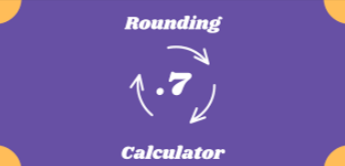Simplify your numeric precision with our Rounding Calculator. Ensure accuracy in your calculations by effortlessly rounding numbers to the desired decimal places with ease.
RESULTS
Struggling to ensure your numbers are precise down to the very last decimal? A rounding calculator becomes essential when dealing with exact figures, especially in fields like finance and engineering.
Our guide introduces a tool that simplifies this process, rounding your figures to the nearest hundredth with ease. Discover clarity in your calculations as we lead you toward numerical accuracy.
What is a Rounding Calculator?
A Rounding Calculator is a tool that makes numbers simpler to work with. It takes a number you give it and changes it to the closest whole number, tenth, hundredth, or another place value you choose.
Imagine typing in 3.14159 into this calculator and asking to round to the nearest hundredth. The calculator quickly works out that the answer is 3.14. It helps with math homework or when you need exact figures for building things or baking cakes! You decide how precise your rounded number should be, and with one click, the calculator does all the hard thinking for you.
1. Rounding Numbers Example:
| Number | Rounded to 1 Decimal Place | Rounded to Nearest Whole Number | Rounded to 2 Significant Figures |
|---|---|---|---|
| 4.326 | 4.3 | 4 | 4.3 |
| 7.895 | 7.9 | 8 | 7.9 |
| 10.458 | 10.5 | 10 | 10 |
| 23.127 | 23.1 | 23 | 23 |
| 15.542 | 15.5 | 16 | 16 |
Features of the Rounding Calculator
The Rounding Calculator is a precision tool tailored to simplify the process of rounding decimal numbers, offering various options to ensure accuracy and clarity in mathematical computations.
Its built-in functionality presents users with an intuitive interface that makes handling figures, whether for academic or professional purposes, both straightforward and efficient.
Precision options
A rounding calculator helps you make numbers simpler. It does this by finding the closest number with fewer digits. Here’s how precision options work:
- Millions: This will change your number to the nearest million. Imagine having 4,567,000; the calculator makes it 5,000,000.
- Hundred Thousand: Your number rounds up or down to the nearest hundred thousand. If you’ve got 456,789, it turns into 500,000.
- Ten Thousand: The original number shifts to end in four zeros. For instance, from 45,678 to 50,000.
- Thousands: This option lands your number at the nearest thousand mark. So, if you enter 4,567 it becomes 5,000.
- Hundreds: With this choice, a figure like 456 becomes 500, that’s the nearest hundred.
- Tens: It rounds your amount to end with a zero in the tens place. For example, from 45 to 50.
- Ones: The calculator adjusts your value to the nearest whole number. So if you have 4.5, it goes to 5.
- Tenths: Here it sets your decimal number in one place after the dot and drops the rest. So from 4.56 it gets rounded to 4.6.
- Hundredths: If you put in a number like 0.4567, this tool will round it two places right of the decimal point making it approximately equal to .46.
- Thousandths: Your number now ends three places after the decimal point; for example from .04567 to .046.
- Ten Thousandths: The operation gives you four spots beyond the decimal point, like turning .004567 into .0046.
Summary of examples
The rounding calculator shows you many ways to round numbers. You can see how it rounds to places like the nearest tenth, hundredth, or thousandth. It helps people understand different methods of rounding by giving clear examples.
From picking a number and setting how accurate you want it to be, to seeing the final rounded number, each step is shown with an example. This tool uses various rules like round half up or round half down to show what happens when numbers are close to two possible answers.
Each method has its own steps and tricks. For instance, if you choose round half even,’ the tool will guide you through rounding a number like 2.675 based on whether it’s closer up or down in value from the original one entered.
The calculator also tackles questions often asked about rounding, such as turning 3.7 into a whole number. These examples make learning about decimal places and significant figures easier for anyone new or skilled in math.
How to Use the Rounding Calculator
Maximize the ease and accuracy of our Rounding Calculator by inputting your numbers, selecting desired precision, and instantly obtaining results tailored to your needs, discover how this tool can enhance your calculations with a simple click.
Entering the number
Put the number you want to round off into the rounding calculator. This is your first step. Just type it in. It’s easy! You don’t need to worry about how big or small the number is, the calculator can handle it.
Next, you will choose how precise you want the answer to be. Do you want it rounded to the nearest hundredth? No problem! The calculator has a special spot for that. You’ll see a drop-down menu where you get to pick this option.
After picking, click ‘calculate,’ and like magic, your number gets rounded right away!
Selecting precision
Choosing how exactly you want your number is simple with our rounding calculator. You have many options, like millions or hundreds. If you need to be very precise, pick “nearest hundredth” from the list before clicking calculate.
This tool makes sure the number you get is just right for what you need.
For example, if you’re working with money, choosing to round to the nearest hundredth will give you a number that looks like dollars and cents. This way, it’s clear and easy to understand when dealing with prices or budgets.
Just select your precision level and let the calculator do its job!
Calculating the rounded number
To get your number rounded, just type it into the calculator. Then pick how exactly you want it to be. You could choose hundredths or even go smaller like thousandths. After that, decide how you want to round off: up, down, half up, or maybe half even.
Press the calculate button and see the number change right away.
Imagine you have 3.746 and you need it to be simpler – just to the nearest hundredth. Pick “hundredths” in the calculator options, use round half away from zero, and press calculate.
Your new number will show as 3.75! This tool makes math easier and helps you find answers quickly. You can Convert text to binary Calculator representation quickly and accurately.
FAQs
1. What is rounding, and why do people use it in everyday life, such as handling money or measuring things?
Rounding is a way to make numbers simpler or to show them with less detail. People round up when they want the number to be bigger and round down when they want it smaller. They often use rounding in everyday life, like when handling money or measuring things.
2. When rounding with decimal points, what is the rule for deciding whether to add one to the last digit you keep?
The rule for rounding with decimal points is easy: look at the number right after where you want to stop. If that number is five or more, you add one to the last digit you keep; if it’s less than five, you don’t change anything.
3. How does a rounding calculator simplify the process of rounding numbers, and what information do you need to provide to the calculator?
Using a rounding calculator makes this super quick since it does all of that for you! Let’s say you have 3.456 and need to round it; just tell the calculator whether you’re going for whole numbers, tenths, hundredths or something else.
4. What is “round half to even” or “bankers’ rounding,” and why do some people prefer this method?
Yes, there are different ways to round numbers too! Sometimes people choose “round half to even” also known as “bankers’ rounding,” which helps balance things out over time by not always going up when they see a 5.
5. In situations where precise measurements matter, why is it crucial to understand the direction (up or down) in which to round numbers?
To understand which direction—up or down—you should round depends on what comes next in your number sequence. This decision can really matter in situations like building something where measurements must be very precise.
6. What does rounding to the nearest hundredth mean?
Rounding to the nearest hundredth means making a number close to the next even integer that is two decimal places away. For example, if you have 3.456, it rounds up to 3.46.
7. Can I use a calculator for rounding numbers other than hundredths?
Yes! A good rounding calculator lets you round numbers not just to the nearest hundredth but also helps with operations for rounding to the nearest ten, hundred, and others based on place value system rules.
Related Calculators: